Access the app
The myARwin app is designed for use on mobile phones (not recommended for tablets) and can be downloaded from the app stores:
Once you enter the app you will be asked for a code. The code can be found in the myARwin Patient Leaflet given to you by your nurse. If you do not have a code please contact your healthcare provider.
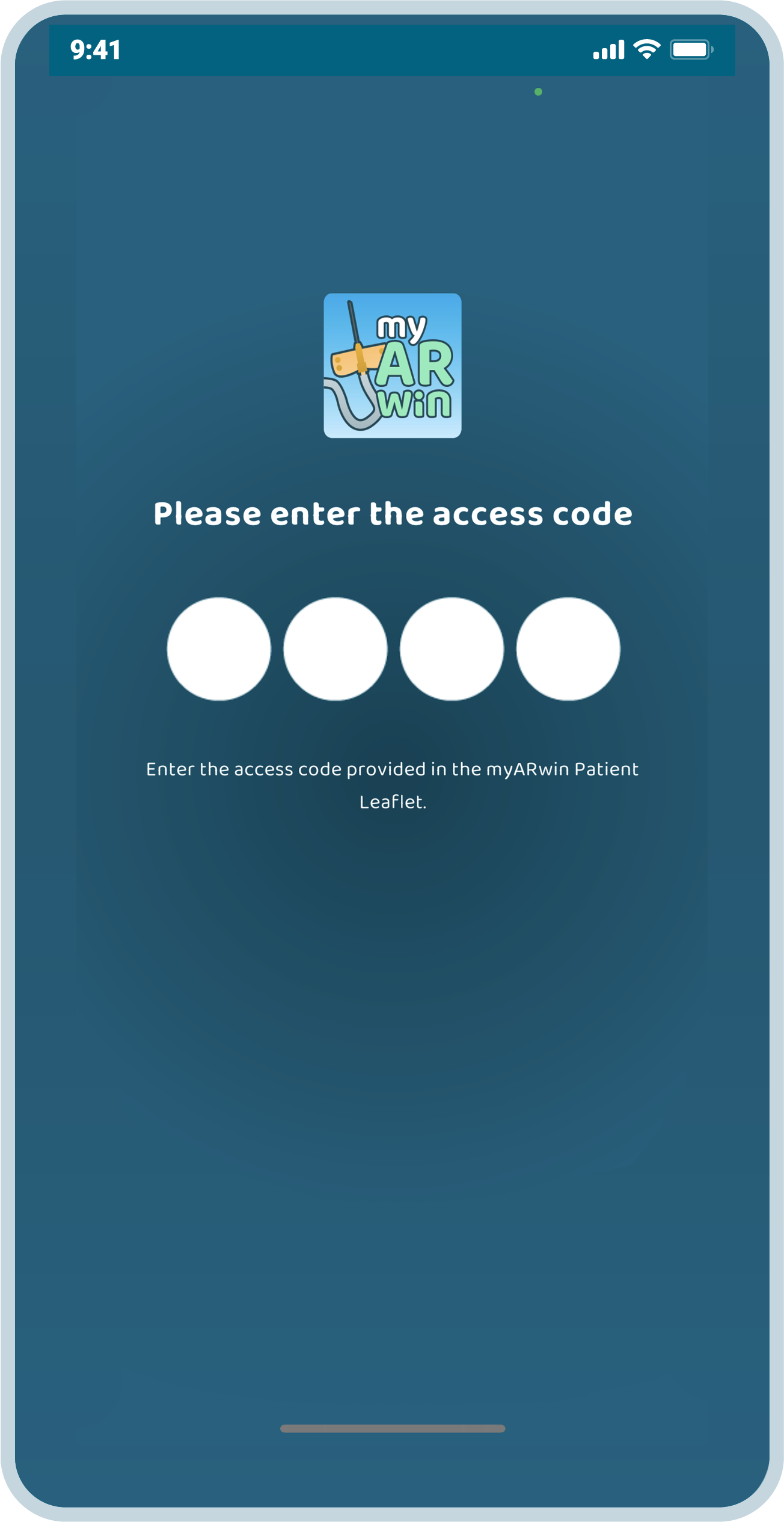

App features
myARwin contains many different features to support many areas of self-infusion. Discover more below:
The AR section of myARwin will let you practice all the steps of self-infusing, without using any real-life equipment, only your mobile phone and the top of a table. For instance, you will be able to practice needle angles, cleaning the injection site and preparing a butterfly needle. The purpose here is for you to get comfortable with the process of self-infusing.
When it is time to practice the actual infusion, you can follow a step-by-step guide in real-life videos. The videos have been split into specific steps and you can easily pause, repeat and skip steps, tailoring the guidance and perform each step at your own pace.
Amongst doctors, nurses and patients there is a wealth of knowledge on how to make self-infusion more successful and what to do when things do not go according to plan. Within myARwin you will find many tips and tricks that have been collected from healthcare providers, patients and caregivers and processed by an expert group of hematology nurses. Have you ever thought of the possibility to practice self-infusion on stuffed animals, or could you use tips of how to make veins more visible or information on when to stop an infusion attempt and try again? Then you should visit this section of the app!
Self-infusion can be a challenging and sometimes stressful experience. Therefore, this breathing and relaxation exercise section has been added as an important feature within myARwin. With the help of this section, you can learn how to stay relaxed and calm before, during and after self-infusion.
The app also includes a fun character in the form of a robot coach: Arwin. Arwin can provide support throughout the app by offering guidance and cheering you on. The coach can be customised, and you can take part in a self-infusion quiz to earn stars which can be used to change Arwin’s outfits and colours. The robot coach feature is optional and can easily be switched on or off.
Setup AR
Augmented reality (AR) is one of the biggest technology trends right now. AR lets us see digital objects in our real environment through a mobile phone screen. Before you can successfully use the tools within the AR section of the app, you will need to scan the area of a table for the digital images to be placed on. Completing this successfully is key to a good experience:
where you have some space to move your arms around.
in the app and complete the preference & step selections. Select the play icon to begin.
on the table and you will see your table through your phone screen. Position your phone at a slight angle, approximately 30 cm above the tabletop in a position that is comfortable for you and allows your arms to move freely.
in side to side and up & down motions until you see crosses and then circles appear.
of digital objects on your table. Follow the instructions on the screen to interact with them.
(they are too big, too small, or out of view), you can press the red 'AR' circle in the top right-hand corner and re-position the AR experience. You can do this at any time when using the AR section and it will not interrupt your progress.
Requirements
The app can be used on any smartphone with iOS 8.0+/4.0.3+ and has been created to support hematology patients, caregivers and healthcare providers using IV butterfly needle self-infusion.
Contact
If you would like more information about using myARwin or do not have an access code, please contact your healthcare provider.
If you are experiencing technical issues with using the app please contact myarwin.nordics@pharmalex.com
Privacy
Privacy is extremely important to us. This app does not collect /store any personal data, you do not need to register an account to use the app and all users will remain strictly anonymous.


